| Outlook |
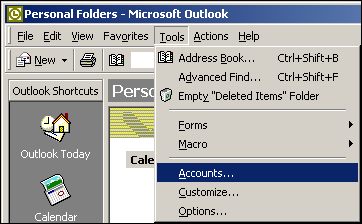
|
STEP 1:
This step-by-step guide will instruct you on how to setup Outlook for use with your World Wide Communications email account.
First, open Outlook then select "Tools" from the
drop-down menu at the top of the program and click on "Accounts..." in the menu that opens.
This will open the "Internet Accounts" dialog box.


|
|
|