| CuteFTP |
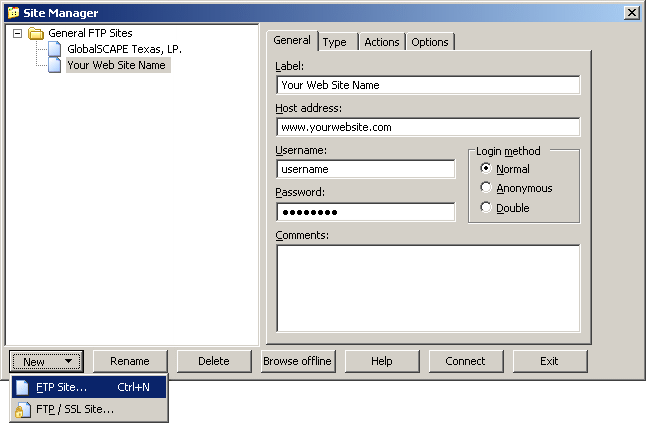
STEP 2:
In the Site Manager, click the "New" button on the bottom of the screen and then select "FTP Site...".
This will create a new FTP entry. In the panel on the right hand side of the Site Manager you can now enter your web site name, web site address and your FTP username and password to create your new entry.
Now click the "Connect" button on the bottom of the page to immediately connect to your web site through FTP.


|
|
|